The goal: Deploy printers easily for RDSH or terminal servers. Make it self-service.
The problem: There are solutions for automatic printer “tracking” however these are based on location. We could pre-populate the “location” field via the GPO “Pre-populate printer search location text”. However since our terminal servers are in one location. This won’t really work. The alternative to this is to just deploy printers via GPO preferences and item level target via OU or user group. However I wanted something with less overhead. I also don’t want 100 printers installed on a terminal server because users have a hard time finding their printer.
The solution : Deploy a printer search icon.
Let’s begin.
I have a whole bunch of printers, for different facilities. All the facilities connect to the same terminal servers.
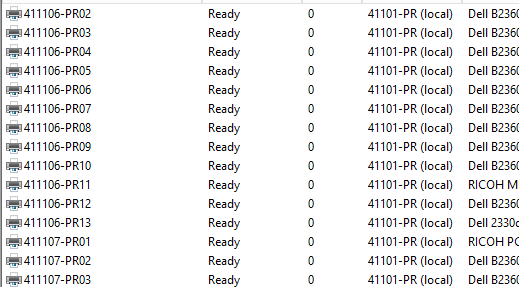
Let’s head over to the “Find Printers” directory search by clicking start > Devices and Printers > Add a printer > The printer I want isn’t listed > Find a printer in the directory
In this menu we can filter.
Now if we head over to “File” we can actually save our pre-determined search.
Notice the result, a file with the extension QDS. This is important for when we deploy the icon.
Since my specific setup has the location in the name I just set a partial name match per facility.
Before we deploy this shortcut we need to make sure there are no “point and print” restrictions. In your GPO for your terminal servers you should have this setting.
This setting is located in Comp Config > Policies > administrative templates > Printers > point and Print Restrictions
Now head over to the GPO settings for User configuration > preferences > Files and create a file create preference and item level target to an OU users are in.
Your shortcut should be saved in a central store or a share so that Group Policy can properly copy it. (Source should be \\fileserver\printersearch.qds)
Regardless if you’re using folder redir + UPDs and disallowing public desktop, the destination for this GPO will work properly.
That’s it! Now just copy this preference per “facility” or query and keep item level targeting. Again the alternative to this is to just deploy printer connections via item-level targeting an OU of users. However this has less overhead in maintenance, it just works! Users will just see the new shortcut on their desktop, filtered by printers only in their facility. All they have to do is double click a printer and it’s installed.