The problem: I didn’t want to have to open up server manager and add the connection broker just to remote into users. I needed something seamless.
The script/solution:
Because out-gridview with -passthru is the coolest powershell command in the freaking world!
import-module remotedesktop $cbserver = "yourconnectionbroker.domain.local" $id = get-rdusersession -ConnectionBroker $cbserver | Out-GridView -title "RD Connection" -PassThru | select hostserver, unifiedsessionid $id2 = $id | select -ExpandProperty unifiedsessionid $srv = $id | select -ExpandProperty hostserver mstsc /v:"$srv" /shadow:"$id2" /control /noconsentprompt
Remeber to replace yourconnectionbroker.domain.local with your actual server.
Vrico, how does it work? Let me show you.
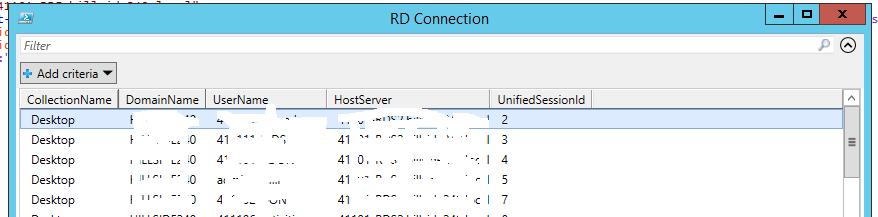
Once I’ve selected a user from the list, I press OK.
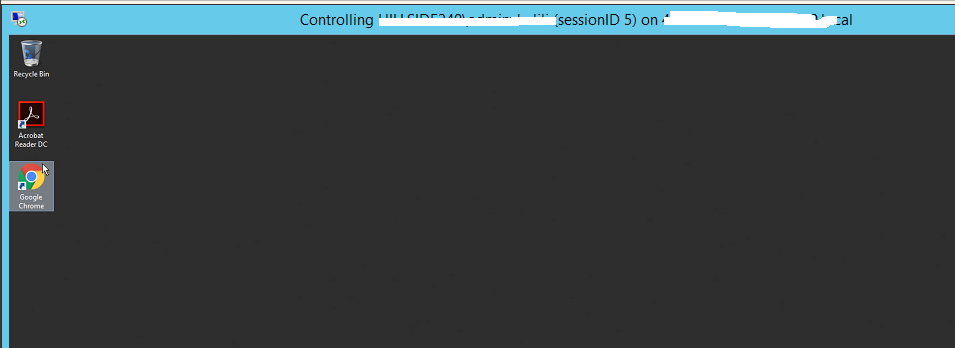
credits to Eli for thinking of a problem that needed a solution.