So you’ve probably implemented folder redirection along with AppData (roaming) for your laptops users, then your laptop users are complaining they’re getting a “Open FIle – Security Warning”. Just like below…
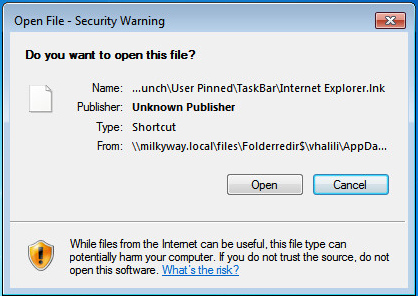
The simple fix is add your domain to your intranet zone so that your PC trusts where the files are coming from. You can create a GPO to do this, I usually add it to the folder redirection GPO.
The site to zone user GPO is what we will be enabling. My domain is the “mikyway.local” domain. My zone/value is 1 for intranet.
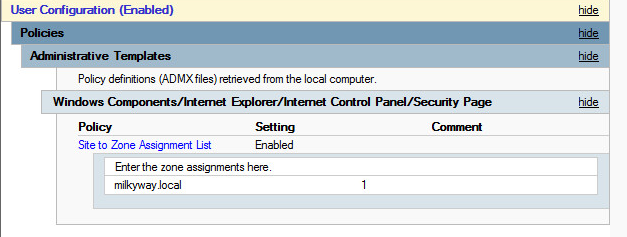
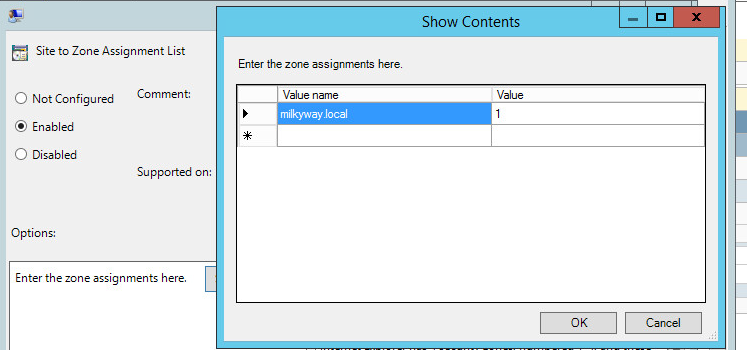
Now after a quick “gpupdate /force” we are all set.
Something to note in case some of you decide to use 1 folder redirection GPO and 1 site to zone assignment GPO. If your site to zone assignment GPO gets it’s link disabled, removed, or if the users fall out of it’s scope then your errors will return. This is because this GPO is a managed GPO and the settings are released once clients fall outside of the scope. This is why it’s important to either keep these in one GPO, or top level. FYI most GPOs are managed unless they are custom admx files, then those are usually unmanaged.