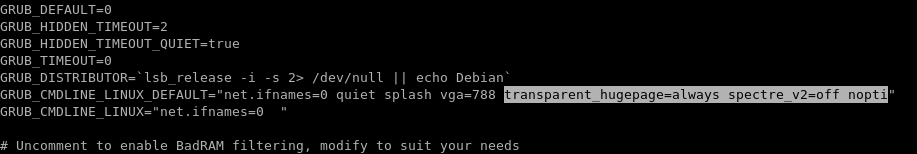Here are a few quick tips to gain some serious performance in EVE-NG for your network labs!
Please note I am assuming you are running EVE-NG as a VM within ESXI aka nested virtualization.
1 – Build your nodes with VIRTIO Adapters when you can.
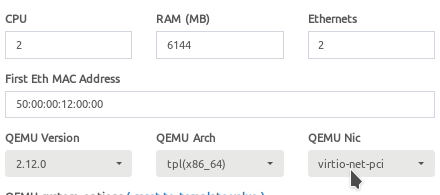
2 – Install latest VirtIO drivers and then commit the nodes.
For example after you created your Windows VMs, download these drivers inside and install. Then commit the changes via qemu.
how to commit changes:
3- Disable spectre and meltdown patches to regain performance (ONLY ON LAB ESXI HOSTS)
NOTE: THIS IS A SERIOUS SECURITY VULNERABILITY AND ONLY SHOULD BE USED FOR HOMELAB. IF YOU HAVE PRODUCTION VMS HERE DO NOT DO THIS.
For this you just need to add the following to /etc/vmware/config after you SSH into your ESXI hosts: (use vi/etc/vmware/config, press i for insert, then enter the config in last line, then press esc, then type :wq! and hit enter)
cpuid.7.edx = “—-:00–:—-:—-:—-:—-:—-:—-“
Then reload VMs. (No host reboot required)
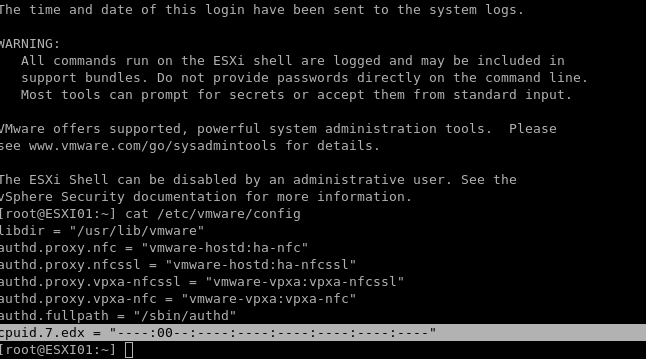
4 – Disable Meltdown and Spectre kernal features in Ubuntu (eve-ng vm). Also enable Transparent Huge pages for performance improvements.
sudo nano /etc/default/grub and add “transparent_hugepage=always spectre_v2=off nopti” inside of GRUB_CMDLINE_LINUX_DEFAULT. Then run “sudo update-grub” and reload the eve-ng VM.