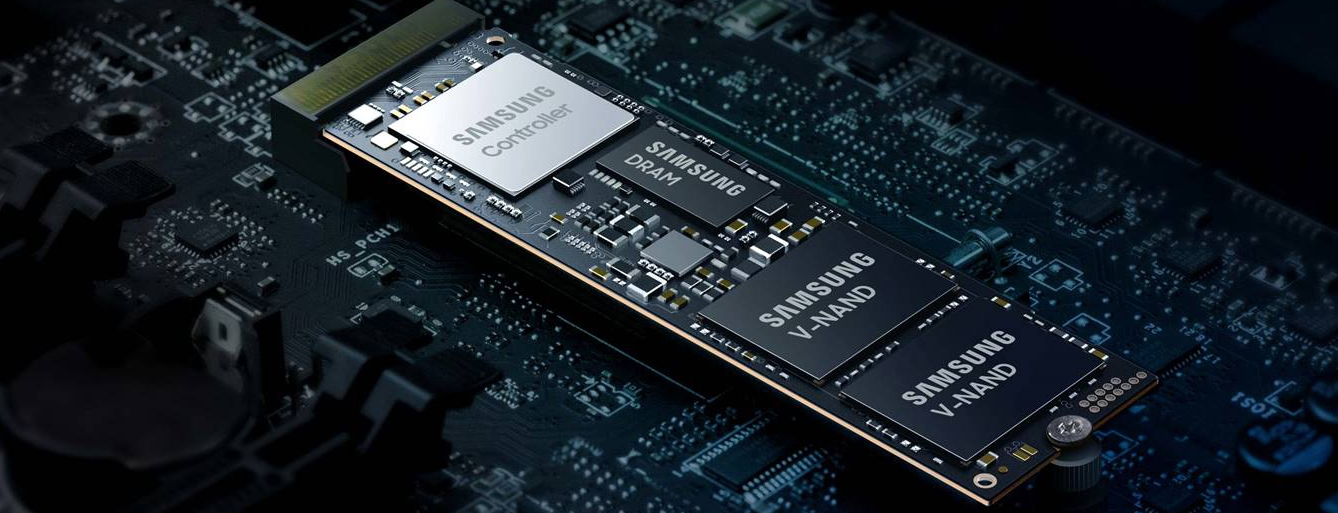Upgrading a slow PC or building a lightning-fast PC? Either way, you need an NVME SSD. Here are the 5 best 1TB NVME SSD of 2022 that everyone is buying.
Table of Contents
NVME SSD – The Fastest Storage You Can Buy
Building a new computer from the ground up can be incredibly expensive, but one of the ways to make your computer feel brand new is to upgrade your storage to newer technology. With NVME the operating system can load in seconds, as if it were just as sleep. Regardless if you’re building a new rig, or upgrading one, NVME is a must to get lightning-fast speeds. Often, storage technology is forgotten about in the wake of upgrading other system essentials such as RAM, GPU, and CPU or motherboard components. Don’t cheap out on the storage, or else that brand new shiny PC won’t feel fast while booting up and you’ll regret it.
Let’s begin by exploring what the options are. You might be lost when choosing between all the different storage technologies. We’ll break it down for you. In terms of speed, NVME is king. Second, are regular SATA Solid-State Drives (SSDs). Lastly, there are SATA spinning drives with high RPM (10K RPM). Don’t be fooled by spinning disks, even the fastest spinning disk will not catch up to the slowest SSDs. Spinning disks still can be utilized though, as secondary storage drives for Movies, TV Shows, Audio, and backups.
Again, in order from fastest to slowest performance of storage technologies:
- NVME SSD 5-15x faster than SATA SSD
- SATA SSD – 10-50x faster than spinning disk
- High RPM Spinning Disk
If you’re not interested in the history or fluff and just want to see the the stats, see below table for the results of the best 1TB NVME SSD drives we looked at.
LOADING TABLE…
Please note, the above are the official specs not benchmarks. For the benchmarks of the drives, go to each drive’s review below.
Go To Samsung 980 Pro 1Tb Benchmarks
Go To Samsung 970 Evo Plus 1TB Benchmarks
Go to SK Hynix Gold P31 1TB Benchmarks
Go To WD Black Sn750 1TB Benchmarks
Go to Crucia P5 1TB Benchmarks
Go To All Drives Benchmark Comparison
What Is NVME Technology?
NVME stands for Non-Volatile Memory Express, and it is a storage interface that has been around since the early 20-teens. Even though it’s been around for several years, it is just now being applied in a very high-performance way to consumer home electronics.
The non-volatile part of the nomenclature just means that it is the type of storage that retains its information even when it is not being powered, which is crucial for your primary storage method, obviously. This is in contrast to your RAM, for example, which is emptied to a null state when the power is off. The express just means that the data is routed over the super-fast PCIe bus interface on the motherboard.
This helps boost the performance and stability of the drive. Not only is it able to provide much faster data throughput speeds, but it does it through a more direct method than the older SATA solid-state drives. Since NVME drives data lows through the PCI Express, it doesn’t have to get routed through the serial advanced technology attachment controller.
All of this adds up to insanely fast read and write speeds on higher-end drives. The previous technology, SATA, was far slower, topping out at just over half a GB per second (0.5 GB/s) in reading/write speeds. PCIE 3 drives can use each “lane” of the x4-lane PCIe bus for a 950+MB/s speed PER lane, leading to theoretical max speeds that approach 4GB/s for the drive. The newer PCIE 4 drives, like the 980 pro we reviewed today, can reach all the way up to 7GB/s thanks to the newer standard. (still using x4 lanes)
Popular Applications Of NVME
The ultra-high-speed and low latency of the NVME experience have led this technology to be one of the new premier storage protocols, being used in a wide range of applications. The specifications of these drives lead them to be obvious choices for gaming PCs that can expect intense data transfer loads. Your Operating System will literally load in seconds with this storage, you must have it.
The speed of this technology is second to none, simply put, NVME SSDs are the fastest storage technology you can get as of 2022.
Fun fact, these drives are so advanced, they are used in e-commerce and finance backbones, as well as in machine learning, AI development, and neural nets. It’s no wonder they make PCs load insanely fast.
NVME SSD M.2 Lengths
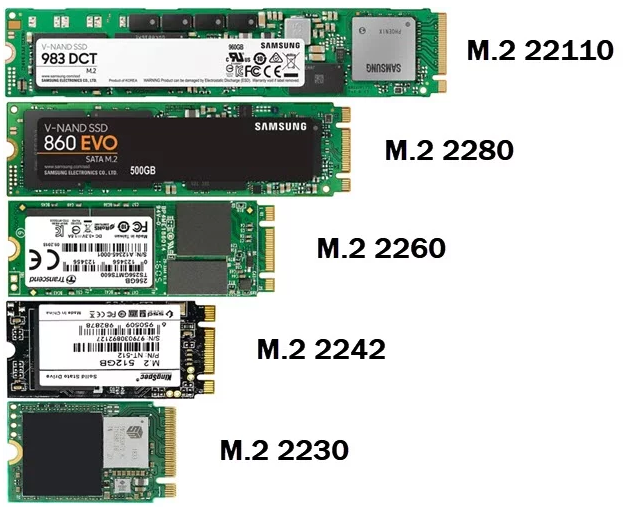
NVME drives come in a range of form factors to fit everything from laptops to server racks. The most common form factor is called the m.2 stick. An m.2 drive is 22mm wide, and up to 100mm long. They are designed to lay flat on a motherboard, making them ideal for slim computing and space-saving builds. Be sure that when you’re browsing drives in the m.2 format that you keep an eye out for older, SATA solid-state drives, you wouldn’t want to accidentally buy the wrong one. The most common form factor (or length) we see today is M.2 2280, and all of the drives we’ve reviewed today are this length.
Understanding SSD Warranty and Endurance (TBW)
As an NVME SSD owner you should be conscious of the warranty and endurance that comes with your drive. After all, your trusting this piece of hardware to hold all your most sacred files, games, and photos. SSDs come with very specific endurance and warranty numbers because the NAND flash memory used to make them is much more predictable as compared to spinning hard drives. We are usually given two figures from the manufacturers: Warranty in years, and Endurance in Terabytes Written (TBW). When evaluating the warranty and endurance, you should be aware that the first figure to be reached, 5 years or the TBW, will be what determines your warranty ending. If you reach your 5 year mark before reaching 600 TBW, then the warranty is over. Inversely, if you reach the 600 TBW before the 5 years is up, then your warranty is also over.
The warranty is pretty straight forward, it’s just a number of years that they will honor replacements. Keep in mind some manufacturers require you to register the drive purchased or else the warranty expires sooner. All of the ones we saw here today don’t have any special requirement like that, but you should still check their pages for any fine print. The majority of SSD warranties range from 3-5 years, all the drives we reviewed today have a 5 year warranty.
The next figure thrown around in the specs is Terabytes Written (TBW). This number represents how much data you can write to the drive before it may become unreliable. This may seem like a low number, but it’s actually quite substantial. Almost always, you’ll reach your warranty 5 year mark before reaching the TBW. The exception to this is if you are using the drive for a Server or 24/7 application.
Still unsure about TBW? Here are some numbers to put it in perspective. You would have to write about 320-330 GB, per day, to reach 600 TBW in 5 years. That means you would need to write almost 12MB/s if you used the PC for 8 hours. Very rarely would a drive be writing 12 MB/s constantly. Most likely, you’ll be writing 1-2 MB/s.
Thus, we feel the TBW and warranty numbers are pretty fair and not misleading for consumers. You should, of course, always use software to monitor the health of your drive and determine how much life expectancy is left. Now that you understand all the technical jargon, let’s discuss the top NVME SSD we reviewed.
In-Depth Review Of The 5 Best 1TB NVME SSDs
The fastest 1TB NVME SSD – Samsung 980 PRO

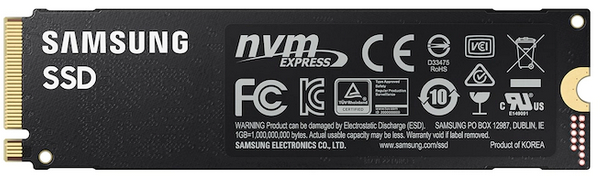
Samsung 980 Pro 1TB Benchmarks
LOADING TABLE…
LOADING TABLE…
The Samsung 980 PRO is powered by a cutting-edge PCIe Gen4 controller that helps harmonize the flash components so the drive can reach speeds of up to 7,000MB/s reading, and 5,000MB/s writing. As of 2022, the 980 Pro is the best NVME SSD. This makes it more than 12x faster than SATA drives, and even up to twice as fast as PCIe Gen3. The super-slim m.2 2280 form factor makes it simple to plug and play on both desktops and laptops. We tested the SSD and found that the numbers do hold up to the advertised speeds. The performance of this NVME SSD is second to none. It is the fastest.
One of the biggest killers of solid-state drives is heat. The 980 PRO features a specialized heat-spreading label on the NAND chips, with the controller coated in nickel to help dissipate the thermal energy from both sides. The drive even has a built-in thermal control algorithm, so that it manages the heat to reduce fluctuations in performance, particularly during longer usage periods.

As stated previously, this is an M.2 socket with a length of 2280, here’s the length measured, and compared to a regular spinning disk.
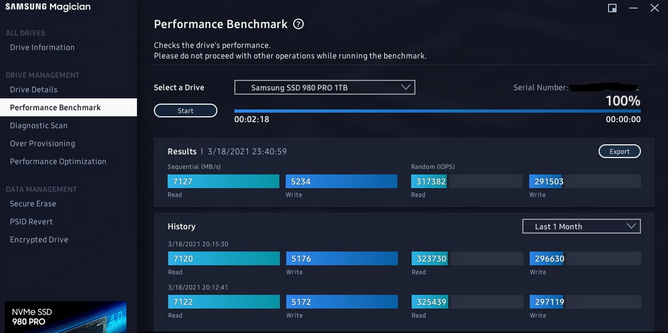
Samsung also takes takes the top prize on software for their storage technology with the Samsung Magician software. The intuitive interface helps even the newest users to effectively manage their new drive, keeping it optimized, healthy and updated. The biggest issue we see with NVME technology is monitoring the endurance, and getting bugs in the firmware. With the software, you’ll be able to monitor both and resolve issues quickly. As you can see above, it also comes with a built in benchmarking tool.
Samsung is one of the most respected names in solid-state drives and memory chips, and this shows in their 980 PRO. The exact one we reviewed today can be found below.
Second best 1TB NVME SSD – Samsung 970 EVO Plus
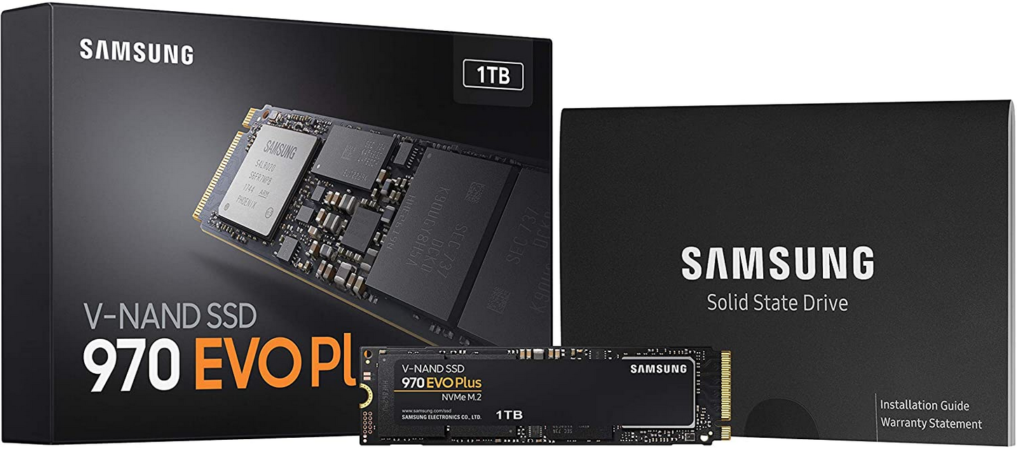
Samsung makes sure that they offer top-tier products for their customers at nearly every price accessibility point. The Samsung 970 EVO Plus shows this perfectly, by offering the next step of speed and performance over the 970 EVO while being obtained for a more modest entry point than the 980 PRO we just reviewed.
Samsung 970 Evo Plus 1TB Benchmarks
LOADING TABLE…
LOADING TABLE…
Featuring the premium V-NAND chips found on their PRO line, the 970 EVO Plus is able to pump an impressive 3,500Mbps and 3,300Mbps in reading and write speeds. As you can see from the above benchmark, it does live up to the advertised stats.

This 1TB NVME SSD comes in the standard m.2 2280 size, so it will fit in most NVME-compatible boards. When compared to its predecessor the 970 EVO, the Plus offers a speed boost of more than 50%. The Phoenix controller and optimized firmware allow the TurboWrite to bump up the write speed.
In 2022, the 970 EVO Plus comes with a 5-year warranty, showing Samsung’s confidence behind their EVO Plus line. The drive itself is rated for up to 600 TBW, or terabytes written, meaning you could fill the entire drive, erase it completely, and rewrite the entire thing 600 times with no ill effects on the data being read or written. The Dynamic Thermal Guard automatically monitors the operation of the drive to prevent temperature issues, and the nickel-coated controller chip helps the 970 EVO Plus operate reliably for a long time to come.
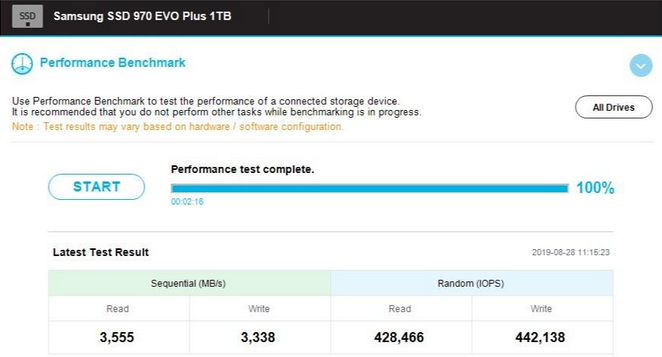
Just as with other Samsung drives, the Samsung 970 EVO Plus includes Samsung Magician to help manage and maintain the drive’s health, speed, and longevity. And of course, it comes with the built-in tool for benchmarking the drive as we previously stated.
The exact one we reviewed today can be found below.
Third best 1TB NVME SSD – SK Hynix Gold P31

The SK Hynix Gold P31 is one of the leading options for a high-performance, top-tier solid-state drive today. Their 128-layer NAND chips are pretty much the fastest in their teir. This specific 1TB NVME SSD gives you a robust 3,500Mbps with sequential writes and 3,200Mbps with sequential reads. The physical architecture of the drive lets you push these speeds for up to 750 TBW, one of the longest lifecycles in a commercially available SSD. On top of that, the SK Hynix Gold P31 also boasts a 5-year warranty, so you know that you won’t be suddenly out of a hard drive if the worst should happen.
SK Hynix Gold P31 1TB Benchmark
LOADING TABLE…
LOADING TABLE…
As stated previously, the specs claim 3,500 MB/s read (seq) and 3,200 MB/s write (seq). As you can see from the above benchmark, this NVME SSD lives up to the hype.
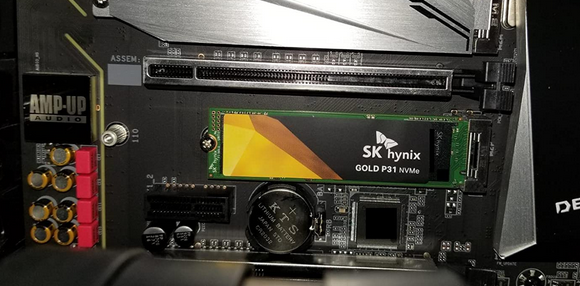
The proprietary controller helps the innovative 128L NAND chips and the HYPERWRITE cache fully utilize the PCIe Gen3 interface so that all four bus lanes of the PCIe can hold the massive amounts of data this drive can move. Once you’re ready to make the move, the m.2 2280 form factor installs in minutes, with no advanced setup needed.
The simple data migration tools mean you are back in the game faster than ever. No waiting for complicated backups and lengthy recoveries, and no waiting around for your data to load. With the SK Hynix Gold P31, everything happens exactly as fast as you need it to.
Below you’ll find the exact one we reviewed today.
Fourth best 1TB NVME SSD – Western Digital SN750

Western Digital is one of the most respected names in hard drives, and they’ve been producing some of the best for decades. The new Western Digital SN750 is an NVME drive in their Black line, and it brings the reliability of Western Digital (WD) and the performance of NVME to your gaming computer.
The common m.2 2280 form factor means it will fit your board with ease, dropping your install time to just minutes. All while pushing data at more than 4 times the speed of their fastest solid-state SATA drives. The SN750 is currently the best value SSD in it’s class.
Western Digital Black SN750 1TB Benchmark
LOADING TABLE…
LOADING TABLE…
The PCIe Gen3 bus means you will be able to see speeds 3,400 MB/s in a sequential read, and 3,000 MB/s in a sequential write. As you can see from the benchmark above, it gets very close to those speeds, except on the write seq. Nevertheless, it’s earned the 4th spot. The controller is designed in-house by Western Digital, and when paired with the cutting-edge 3D NAND chips, the firmware provides superior data speed with incredibly low power draw and latency.
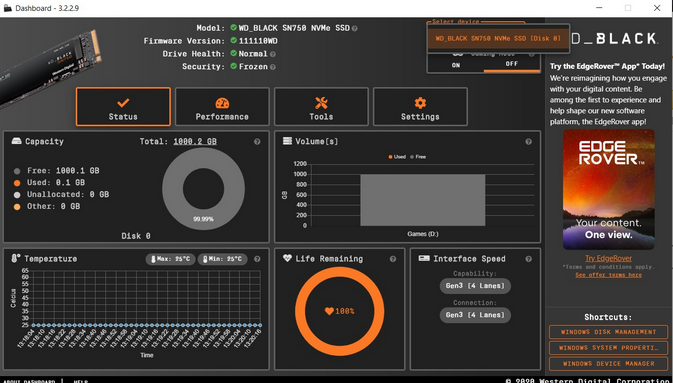
Western Digital also has a similar software suite to Samsung’s software Magician. The WD version is called Western Digital Dashboard. As you can see above the SN750 shows up with 1TB, and you can monitor the life, temp, and also do benchmarks. We love the sleek black look of the user interface.
Please note, WD does have a cheaper Blue line of similar sounding drives however, the speeds of that line are not up to par for this review, thus we recommend sticking with the Black line of drives if going with WD.
Here’s the Black line from WD that we reviewed today.
Fifth best 1TB NVME SSD – Crucial P5
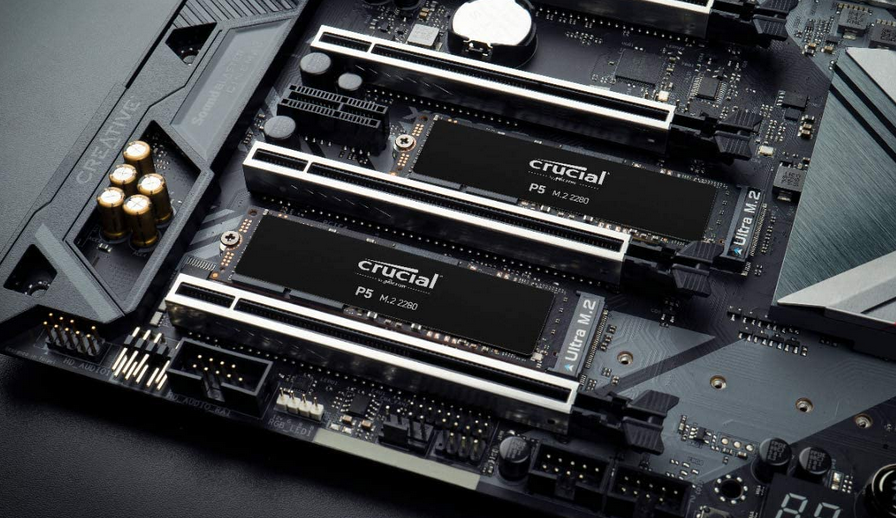
From one of the biggest and most trusted names in flash memory chips, Crucial, comes the Crucial P5. This 1TB NVME SSD completely rewrites your computing experience. The sequential read speeds can hit 3,400Mbps while the sequential write speeds reach 3,000Mbps.
Crucial P5 1TB Benchmark
LOADING TABLE…
LOADING TABLE…
As you can see from the above benchmark, the performance of the P5 gets very close to the advertised speeds, and even exceeds on writes sometimes.
It doesn’t matter if you need it for your home office PC, laptop, or your tournament gaming rig, the Crucial P5 1TB refuses to be the bottleneck in your system. The Gen3 PCIe uses all 4 channels to provide you with the maximum data throughput possible so that you spend more time playing and less time on the loading screen.

Like the rest of the ones we reviewed, the dimensions of this drive are 22mm x 80mm which make it a form factor of m.2 2280.
The same quality and performance that you expect after using their RAM for years are evident in their P5. Crucial even built-in some advanced features like automatic, dynamic write acceleration, complete, hardware-level encryption, and adaptive thermal regulation.
This all comes together to help keep your data safe and moving quickly. The adaptive thermal protection helps mitigate unwanted heat during operation and keeps your system running more stable.
You can check out the one we reviewed below, or by clicking here.
All NVME SSDs Benchmarks Compared
Sequential Benchmark
LOADING TABLE…
4K Random 1 Queue 1 Thread Benchmark
LOADING TABLE…
As you can see above the Samsung 980 Pro is way ahead of the benchmarks as compared to the other 4. This is primarily due to it having PCIE 4 connectivity to the motherboard, which is going to allow more throughput than PCIE 3.
Idle Power Consumption in milliWatts
LOADING TABLE…
Based on the graph above, the Samsung 970 Evo Plus is the most power efficient SSD when comparing idle power in milliWatts (mW). This number is important for machines like laptops or portable devices where every drop of power counts towards your battery life.
Conclusion
Based on the above information and benchmarks, you clearly see why we love the Samsung 980 Pro, it’s clearly the fastest of the 5. Thus, the 980 pro is the best NVME of 2022. We do also want to stress the importance of value though, and all the other 1TB NVME SSD we reviewed today show great value due to their price point.
The Samsung 970 Evo Plus also did a fantastic job holding up to the “Evo” name. It shows great value since it’s around $40 cheaper than the Pro. For some people, that $40 could go towards more RAM or a faster CPU.
We also want to take a moment and give a special mention to the SK Hynix Gold P31 for offering better endurance than the other 4 drives.
Let’s not forget the WD Black SN750 which was just a tad slower than the 970 EVO Plus and P31. Overall though, because the P31 has better endurance, is cheaper, and performs better, it’s clearly the winner between the 2.
Finally, the Crucial P5 showed us excelent value as it was just a bit slower vs the SN750, but came out about $10 cheaper.
Special note, if you’re interested in the more traditional SSD (SATA), and not NVME check out the best value SSD we’ve found, the 870 EVO.