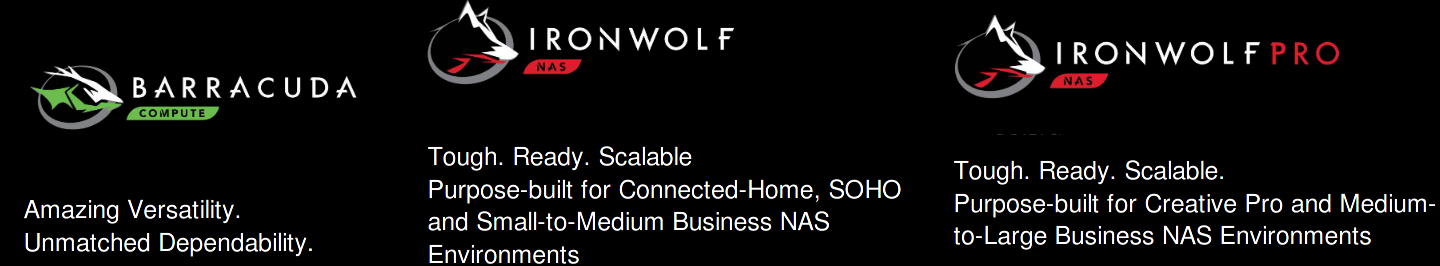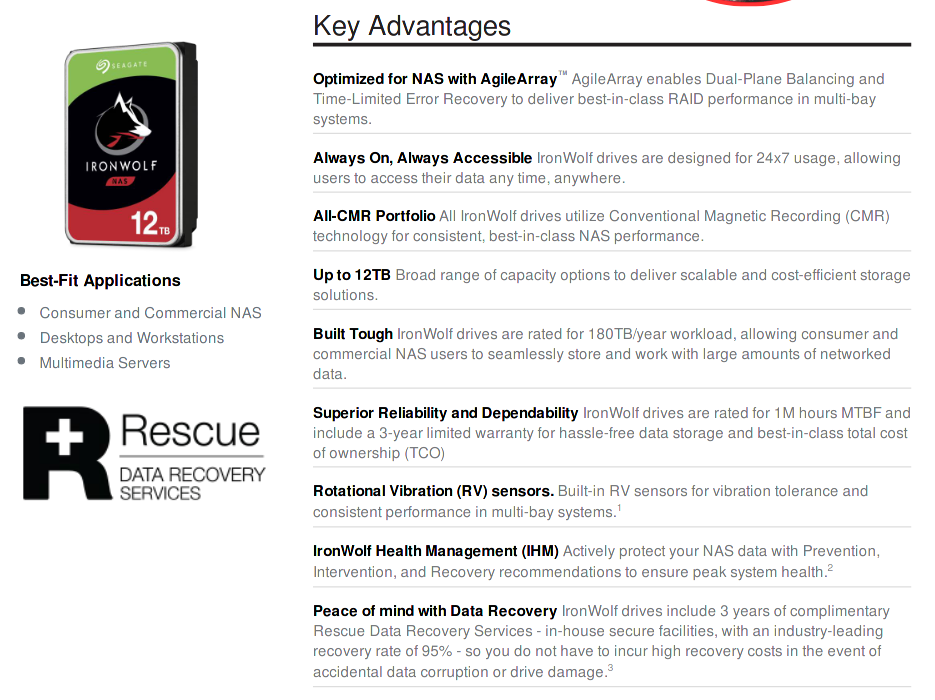Today, we’re going over the latest Seagate hard drive lineup of 2021: BarraCuda and IronWolf. We’ll review what’s good and bad about these hard drives. If you’re considering upgrading your current desktop computer’s storage, or maybe you’re looking to build a new desktop, then you’ve probably found yourself searching for information about new drives to suit your needs. Well, look no further. Let’s get started with this hard drive review!
Table of Contents
Intro To Seagate Hard Drives
First of all, if you’re unfamiliar with Seagate as a storage company, I’ll quickly summarize that topic to you. Seagate has been in the hard drive making business for several decades, and has been leading the industry in terms of storage innovation and standards the entire time. In fact, they have been making hard drives since the early 80’s. Their reputation precedes them, and they’re a household name in the computer industry.
Included with Every Purchase – Data Recovery!
With the purchase of one of Seagate’s hard drives, you’re also getting their Rescue Data Recovery service at no additional cost to you. When installing your hard drive, the only steps you need to take in order to qualify for the Rescue Data Recovery plan is register your device, it’s as easy as that!
There’s nothing more valuable than your personal data and Seagate understands that. Their Rescue Data Recovery services have a customer satisfaction rate of 95%, which also reflects their success rate in getting their customers’ data back after an unexpected loss. This could happen due to power outages, user errors, or something more malicious, so their willingness to offer the service with the BarraCuda lineup speaks volumes to their commitment to data reliability.
Once registered, you’re covered for up to three years at no charge to you. Then, if you’ve found the service to be something that you’d like to continue, Seagate will give you the option to extend the coverage at a low cost to you. They’re really looking to keep their customers happy, which leads to their success.
Now let’s discuss the hard drives!
The Seagate BarraCuda HDD Lineup

The BarraCuda line that we’ll be discussing today takes its namesake from Seagate’s first 7200-RPM Hard Drive (HDD), released in 1992. The release of this hard drive allowed for more efficient workstations and high-end minicomputers at the time. This advancement was invaluable, and they’ve continued to innovate and build upon the BarraCuda name, with the line staying strong and reliable.
In total, at this point in time there are six different models available in the BarraCuda lineup, all in a variety of form-factors and storage sizes. This allows for the choice of a BarraCuda hard drive for any application!
3.5 Inch Desktop BarraCuda Hard Drives
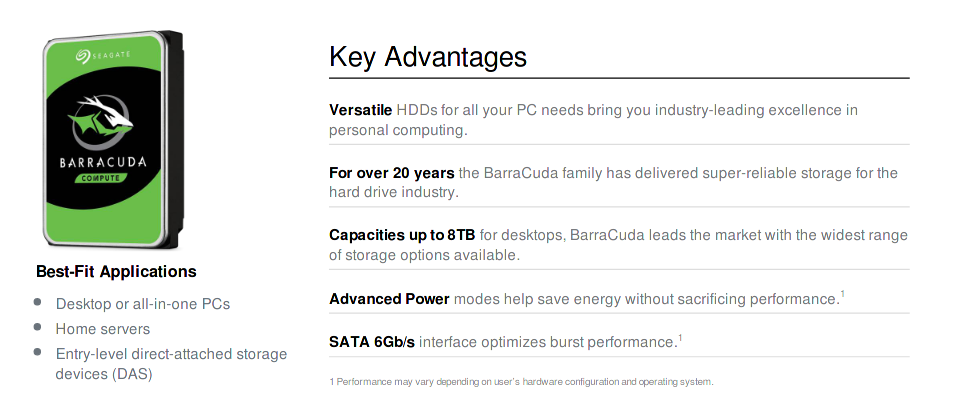
We’ll first start off by comparing the 3.5″ hard drives in this series which are almost always used in Desktop PCs. Check out the lineup specs below.






As you can see from the above comparison table, this larger version of the BarraCuda HDD is the perfect option for desktop applications as well as your all-in-one computer needs. In addition to this, they’re perfect for home servers and direct-attached storage (DAS) needs for a small home office (SOHO).
These larger form-factor HDDs come in an expanded range of storage options, allowing you to beef up your home storage applications for years to come. These drives could be your last, if purchased in a large enough storage option.
Gone are the days where you can buy a spinning hard drive for a Desktop PC with under 1 TeraByte (TB). 1TB is now the minimum standard. The offerings from the Seagate BarraCuda series has a range from 1TB, 2TB, 3TB, 4TB, 6TB, and 8TB.
The cache size range is 64MB for the 1TB model, and the rest of the models have a cache size of 256MB. Cache size is very important to spinning hard drives because it allows the drive to buffer data while the spinning disks actually complete the write requests.
Finally, the warranty for any drive in the BarraCuda HDD series is 2 years.
2.5 Inch Laptop BarraCuda Hard Drives
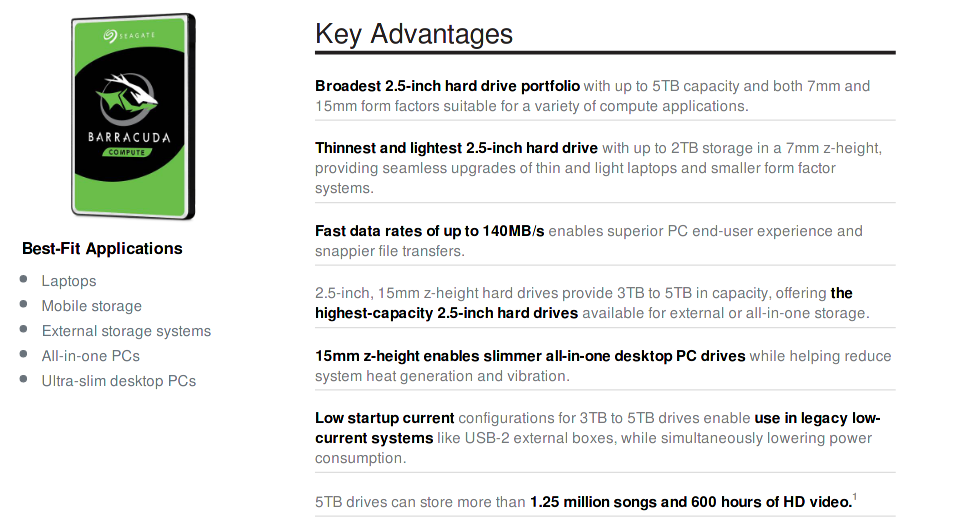
Now let’s look at the 2.5″ hard drives in this series most commonly used for Laptops or small appliances.




The comparison above shows us that not too many people are buying laptop hard drives anymore. You can tell Seagate is not primarily focusing on laptop hard drives. These days, most people are replacing laptop spinning drives with SSDs or NVME SSDs.
Nonetheless, the BarraCuda series for 2.5″ drives will fulfill all your needs. These hard drives share the same technology as the 3.5″ drives, giving you the latest technology and innovation (mostly related to reliability).
The sizes available range from 500GB (2.5 inch only), 1TB, and 2TB. For anything further, you’ll have to look at an external storage appliance or NAS like the Synology DS220+.
The speed of the spinning disks remains the same across all three models, 5400 RPMs. Same thing goes for the cache, 128MB is standard across all three models.
Last but not least, the warranty. Just like the 3.5 inch BarraCuda drives, these 2.5 inch drives have a 2 year warranty.
Next up we’ll take a look at a series of drives designed for something other than Desktop PCs…
The Seagate IronWolf HDD Lineup
Seagate recognizes that hard drives are purpose-built. The IronWolf line exemplifies that notion. The Seagate IronWolf hard drive lineup is made for Network Attached Storage (NAS), again, like the Synology DS220+. They are also made for heavy storage environments like backup servers. These drives are made to run 24 by 7 all year round. With being designed for storage, these are all 3.5 inch hard drives, there are no 2.5 inch variants.
The IronWolf HDD series features an impressive 180TB/year writing capability. It truly means you can write to the drive constantly and never turn them off. They are made to run about 1,000,000 million hours before finally dying, that’s pretty impressive.
This lineup of drives also features Conventional Magnetic Recording (CMR) and NOT SMR. Without going too much into the detail, you should avoid SMR for now if you plan to use these drives for storing your data in a RAID configuration. If you’re not planning to do RAID, then SMR vs CMR won’t matter to you.
Let’s take a look at the comparison.

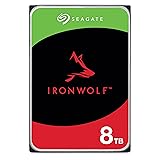


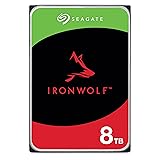

Let’s review the data together. The range of storage across the drives is quite great. Here’s the complete list: 1TB, 2TB, 3TB, 4TB, 6TB, 8TB, 10TB, 12TB, 14TB, 16TB. Starting with the 10TB drive, there is now helium (yes, the gas) being stored in these to allow for more storage density.
In terms of rotational speed, the 1TB all the way to the 6TB features 5900RPM. That’s not a typo, it’s 5900 instead of 5400. Starting with the 8TB model all the way to the 16TB we have 7200RPM for more performance (better IOPs).
Similar traits are seen with the cache in these drives, fro mthe 1TB to the 4TB we have only about 64MB of cache. Then, starting with the 6TB we have 256MB of cache all the way up to the 16TB model.
As we previously stated, all these drives come with a 3 year warranty, which is 1 more year than the BarraCuda line we discussed earlier.
More Performance With IronWolf Pro
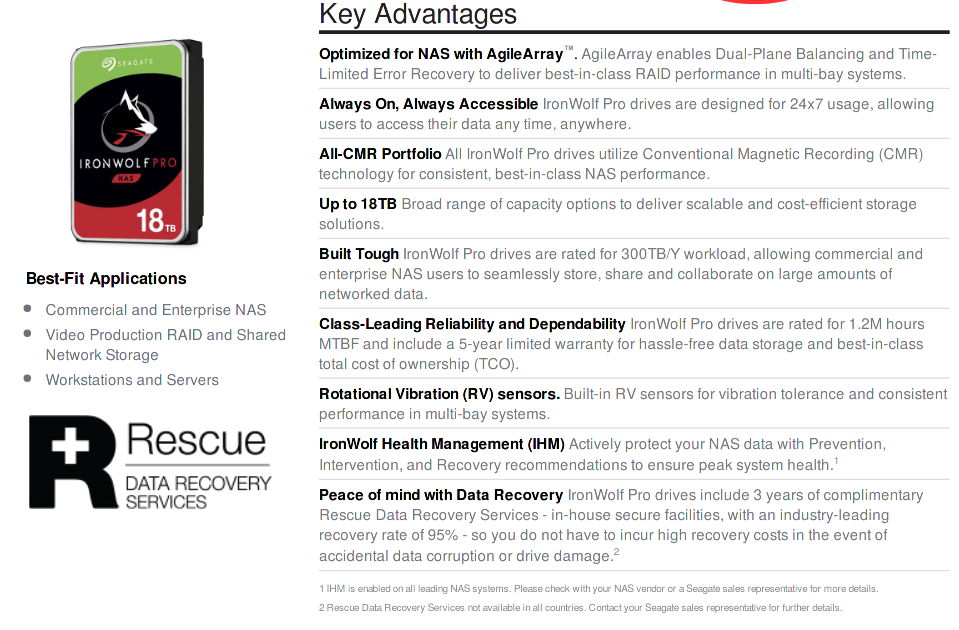
The IronWolf line is quite impressive, and it becomes even more impressive once you realize there’s an IronWolf Pro variant.
So what’s the difference between the IronWolf and the IronWolf Pro lineup of hard drives?
- The Pro lineup has bigger drives.
The maximum size of HDD available for purchase on the non-Pro is 16TB. With the Pro the maximum size of HDD is 18TB.
2. The Pro series has longer life expectancy.
With the non-Pro, our max expected lifetime is about 1,000,000 hours. With the Pro HDD we add 200,000 more hours for a total of 1,200,000. That’s an extra 8,333 days of expected life.
3. The Pro series has a better warranty.
With the non-Pro IronWolf HDD our warranty from Seagate was 3 years, with the Pro it’s up to 5 years. Both of these are much better than the BarraCuda’s which was 2 years.
4. The Pro series writes data faster.
All of the Pro series drives write faster than their non-Pro counterparts. For example, the 10TB IronWolf non-pro can write a max sustained speed of 210 MB/s, while the pro can do 260MB/s. That’s quite a difference when you start adding drives up in a RAID array.
Here’s the lineup and comparison of the drives.

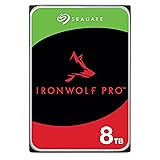


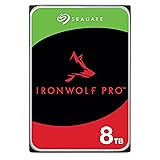





As you can see from the above data the Seagate IronWolf Pro lineup is clearly a gold standard. You’re gaining quite a bit when you pay a little more for the Pro. In our opinion, the Pro lineup makes sense for professional storage servers, but for the home NAS user, we’d recommend the non-Pro. We’d also recommend the Pro lineup for FreeNAS users who are messing around with ZFS storage because the added IOPs from the Pro line make a big difference.
Pricing info last update on 2026-02-15, data from Amazon API